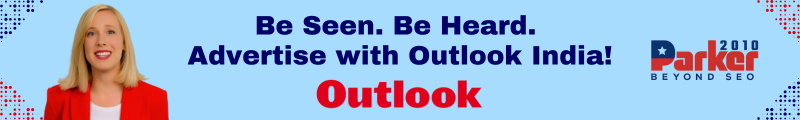Cinematic visuals have a unique appeal that captivates audiences and evokes emotions. In the world of video editing, achieving a film-like look can elevate the quality and aesthetic of your footage. Adobe Premiere Pro, a powerful video editing software, provides a range of film-look effects that allow you to enhance the cinematic appeal of your videos. In this article, we will explore how to utilize premiere pro video effects to bring a touch of cinematic magic to your projects.
Film Grain and Texture
One characteristic of film footage is its subtle grain and texture. Premiere Pro offers film grain and texture effects that simulate the organic grain structure found in traditional film stocks. By applying these effects, you can add a film-like texture to your footage, creating a nostalgic and authentic look reminiscent of classic cinema.
Color Grading and Film Presets
Color grading is a vital aspect of achieving a cinematic look. Premiere Pro’s color grading tools allow you to manipulate the color and tone of your footage to create a specific mood or atmosphere. Additionally, the software provides film presets inspired by popular film stocks, such as Kodak and Fujifilm. These presets mimic the color characteristics and tonal response of these iconic films, instantly giving your footage a cinematic touch.
Vignette and Light Leaks
Vignettes and light leaks are common visual elements found in vintage films. They add a sense of depth, focus, and atmosphere to the frame. Premiere Pro offers effects that enable you to add customizable vignettes and light leaks to your footage, helping to create a cinematic ambiance and draw attention to the subject.
Letterboxing and Aspect Ratios
Aspect ratios play a significant role in cinematic visuals. Premiere Pro allows you to apply letterboxing, which adds black bars to the top and bottom of the frame, emulating the widescreen look of traditional cinema. This effect enhances the cinematic feel of your footage and can be adjusted to match specific aspect ratios, such as 16:9 or 2.39:1.
Film Transitions and Effects
Premiere Pro’s film-look effects include various transitions and effects that replicate the characteristics of film. These effects can emulate film burns, scratches, dust, and other imperfections commonly associated with analog film. By incorporating these effects into your footage, you can add authenticity and vintage charm to your videos, enhancing their cinematic appeal.
Cinematic LUTs
Look-Up Tables (LUTs) are pre-defined color grading presets that can be applied to your footage to achieve specific looks and styles. Premiere Pro supports importing and using cinematic LUTs, allowing you to apply professional-grade color grading with a single click. Whether you’re aiming for a warm and nostalgic tone or a cool and desaturated mood, cinematic LUTs provide a quick and effective way to enhance the visual impact of your videos.
Depth of Field and Bokeh
Depth of field is a visual effect often associated with cinematic aesthetics. Premiere Pro’s effects allow you to simulate depth of field, selectively blurring certain areas of the frame to create a shallow focus effect. Additionally, you can add bokeh, which are out-of-focus highlights that appear as soft, circular shapes. These effects contribute to a cinematic look by directing the viewer’s attention and creating a sense of depth and immersion.
Audio Effects for Cinematic Impact
A truly cinematic experience goes beyond visuals; it also encompasses audio. Premiere Pro offers audio effects that can enhance the overall impact of your videos. By utilizing audio effects such as reverb, EQ, and compression, you can create a rich and immersive soundscape that complements the cinematic visuals, immersing the audience in the narrative.
Filmic Transitions and Titles
Premiere Pro provides filmic transitions and title templates that emulate the style and typography often seen in movie intros and credit sequences. These transitions and titles add a professional touch to your videos, contributing to the overall cinematic appeal and elevating the production value.
Experimentation and Personalization
While Premiere Pro’s film-look effects offer a great starting point for achieving a cinematic look, experimentation and personalization are key to creating a unique visual style. Play with the various parameters and adjustments available within the effects to find the perfect balance and achieve the desired cinematic impact. Trust your creative instincts and let your artistic vision guide you.
By utilizing Premiere Pro’s film-look effects, you can enhance the cinematic appeal of your videos, taking them to a new level of visual storytelling. Whether you’re aiming for a vintage and nostalgic look or a contemporary and stylized aesthetic, these effects provide the tools you need to create cinematic magic.